1Open Pinterest App or Website
Open Pinterest app or website on your smartphone or other device and find the Pinterest Video or Image that you want to download in its original quality.
Pinsvr is an ultimate Pinterest Video Downloader which enables you to download pinterest videos in HD along with pinterest images in high quality. With Pinsvr you can save Pinterest Videos in MP4 format and upto 1080p quality, even more if it is available in the original pinterest video. Pinsvr uses no compression techniques, so any video or image you download using Pinsvr is without a doubt in its original quality.
Morever, Pinsvr provides you a clean interface with many features such as unlimited number of Pinterest Video Downloads, saving videos directly in MP4 format, downloading pinterest images in HD quality, faster downloads and much more comes packed with Pinsvr, making it an ultimate Pinterest Video Downloader tool available to be used for free.
Pinsvr makes it easier to download both Pinterest Videos and Pinterest Images in best quality possible without any shrinkage or any type of compression in play while you download the content. Once you insert a Pinterest link or URL into the Pinsvr tool, it automatically gets the best and original video file from the Pinterest link you entered.
Pinsvr is packed with features and provides all kind of pinterest content available to download, it provides features such as:
Download Pinterest Videos in HD and upto 1080p quality and MP4 format. MP4 file makes sure that you can play the downloaded Pinterest Video in any media device without issues!
Download Pinterest Images in high quality and in JPG/PNG formats. Pinsvr makes sure that each Pinterest Image you download is in highest quality available!
Download as many Pinterest Content as you want, there are no limits while using Pinsvr, plus it is totally free! There is no registration or login required either.
With Pinsvr Pinterest Video Downloader tool, downloading your favorite Pinterest content is quick and easy. Just follow these simple steps to save your favorite images or videos:
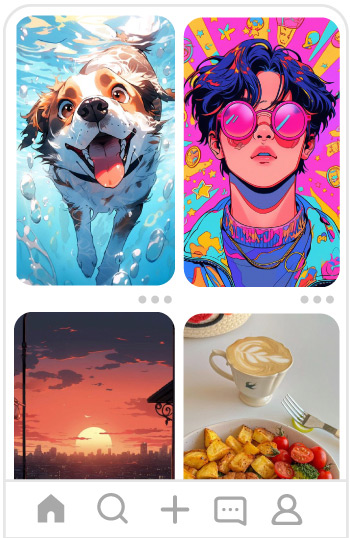
Open Pinterest app or website on your smartphone or other device and find the Pinterest Video or Image that you want to download in its original quality.
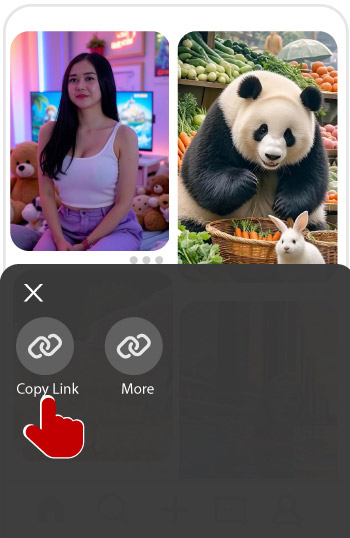
On the bottom right of Pinterest video or Photo, you will see 3 dots, click on it and another dialog box will appear, find "Copy Link" button and click it.
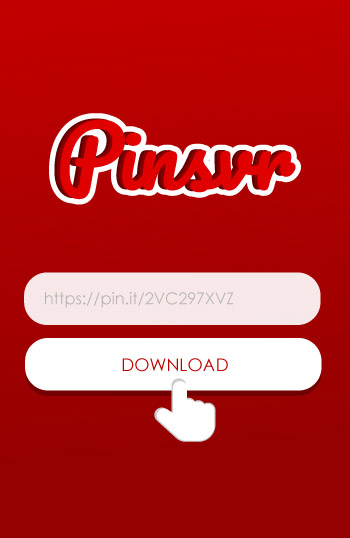
Go to top of this page and paste the Pinterest Video link in the input box or click Paste button, and then click Download button next to it, download results will appear in seconds, then choose the desired quality to download!
While there are many Pinterest Downloaders present on the internet, Pinsvr stands out amongst all as it was developed mainly focusing on the simplicity, security and user-friendliness.
Pinsvr provides you an ultimate user-interface combined with its rich features such as ensuring no quality loss during downloading pinterest videos or images as well as providing you a secure way to download your favourite Pinterest content, making it the ultimate Pinterest Downloader!