1Open Pinterest App or Website
Open Pinterest app or website on your smartphone or other device and find the Pinterest Image or Video that you want to download in its original quality.
Pinsvr allows you to download Pinterest Images in high quality with option to choose the quality variant of the Pinterest Image. While most other Pinterest Downloaders fails to provide an option to download Pinterest images in HD, Pinsvr have this feature and makes sure that each image you download using this tool is in highest quality.
Moreover, when you download any Pinterest Image using Pinsvr, in most cases the file is in JPG format which can be viewed in any media device and can be shared on any social app without any problems. Using Pinsvr to download Pinterest Images is free and does not require any login or registration, download unlimited Pinterest Images with Pinsvr fast and securely!
With Pinsvr Pinterest Video Downloader tool, downloading your favorite Pinterest Images is simple and easy, requiring only 3 simple steps:
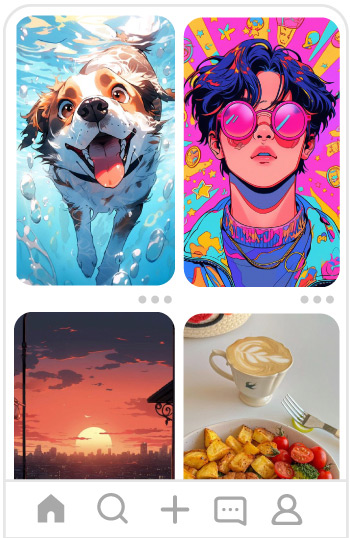
Open Pinterest app or website on your smartphone or other device and find the Pinterest Image or Video that you want to download in its original quality.
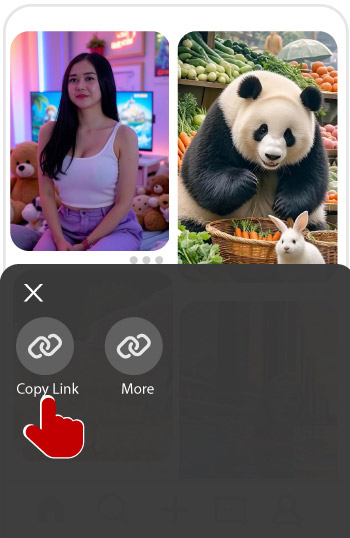
On the bottom right of Pinterest Image or Video, you will see 3 dots, click on it and another dialog box will appear, find "Copy Link" button and click it.
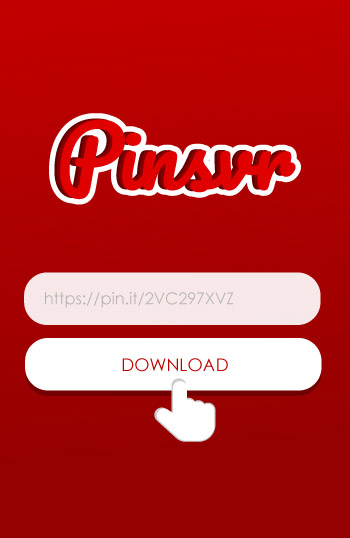
Go to top of this page and paste the Pinterest Image link in the input box or click Paste button, and then click Download button next to it, download results will appear in seconds, then choose the desired quality to download!
In conclusion, Pinsvr is a clear answer to the problem for downloading Pinterest Images in HD. While there might be other Pinterest Downloaders present on the internet, Pinsvr stands amongst the list by being providing you the clear, secure and fastest way for downloading pinterest images in highest quality possible, with another option to download Pinterest Videos as well !